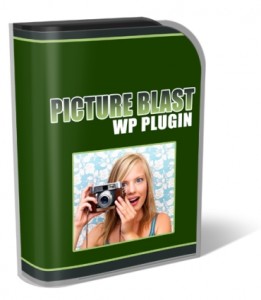Leave a Comment:
(8) comments
Great info! I had two customers already this year tell me they found me when they were searching through Google Images. Being that what I offer images are important, I did a double check to be sure that the title and alt tags are keywords. I have also found that long tail keywords as alt tags work!
When I did a search myself to see where my images where in Google Images I found myself on the top row for what I offer more often than not. So it really does work!
Good info, David – thanks!
I have been using actual spaces in my file names instead of dashes.
Is that as good, or should I use dashes instead from now on?
The plug in looks like a great one. I recall someone selling a very similar one as a wso not too long ago. It did a bit more but for free this is a great deal!
By the way your POST COMMENT button does not show up in either Firefox or Chrome until you hover in just the right place (below and to the left of the Reply box). I could not find it and tried opening it in another browser and then stumbled upon it by happening to hover over it. I would change this to NOT being a Hover function if I were you – it’s too hard to find. Just a suggestion.
ReplyHi Mike
I am glad you like the plugin, I also saw something being sold that did the same sort of job so as you say its a great resource for free and hope you set it up and get it working for you
Regarding spaces in file names, personally I always like to use dashes because it takes away any chance of the search engines reading the file name wrong but spaces will work as well, its just underscores really that need to be avoided because they view the phrase as 1 word so its difficult to read and bad for SEO.
I will have a look at the post button, it looks OK to me but I am obviously the admin so I need a different PC to check it but thanks for the heads up.
Hope you are well
Regards
David
Reply